Linux开机引导和启动过程详解
一、概述
操作系统的启动过程本质上分为2个阶段:boot(引导)阶段和startup(启动)阶段。引导阶段开始于打开电源剋管,结束于内核初始化完成和systemd进程成功运行;启动阶段接管了剩余的其他的工作,一直到OS进入可操作状态。其涵盖的内容可以用下图表示:

本文主要以GRUB和systemd为载体,尽可能详细地描述OS的引导和启动过程。
二、引导过程
引导过程的初始化可以通过2种方式实现:关机状态下的电源开启,开机状态的OS重启。其过程主要有以下几个阶段:
1. 硬件启动流程
1. BIOS上电自检(POST)
BIOS的第一步是上电自检,检查硬件的基本功能是否正常。如果POST失败,那么引导过程失败,电脑启动失败。POST检查成功后,产生一个BIOS中断 – INT 13H,该中断指向某个接入的可引导设备的引导扇区。它所找到的包含有效的引导记录的第一个引导扇区将被装在到内存0x7c00处,并且控制权也将从引导扇区转移到此段代码。也就是说,该中断指向的中断服务程序实际上就是磁盘服务程序,其主要用途就是将指定扇区的代码加载到内存的指定位置。
BIOS中包含了CPU的相关信息、设备启动顺序信息、硬盘信息、内存信息、时钟信息、PnP特性等,因此BIOS信息对于计算机来说十分重要。只有顺利通过BIOS自检,计算机才能继续后续流程,知道应该去读取哪个硬件设备。在BIOS将OS的控制权交给硬盘的第一个扇区后,就开始由Linux来控制系统了。
2. 读取MBR
POST结束后,BIOS会在接入的磁盘中查找引导记录,其通常位于MBR,它加载它找到第一个引导记录到内存中,并开始执行代码。MBR是磁盘上第0磁道的第一个扇区 – Master Boot Record,大小为512字节,里面存放了预启动信息、分区表信息,总体可分为2部分:第一部分为引导(PRE-BOOT)区,大小为446字节,其内容为引导代码,这446字节的文件通常被叫做引导镜像(boot.img);第二部分为分区表(PARTITION PABLE),大小为66字节,记录硬盘分区信息。(MBR的详细描述可见文章MBR详述)
系统找到BIOS指定的磁盘的MBR后,就将其复制到0x7c00地址所处的物理内存中。这里被复制的内容,就是boot loader,常见的有lilo,grub,grub2等。
由于这一阶段的引导代码的空间只有446字节,所以无法完成理解文件系统结构等功能,因此需要再找一个位于引导记录和设备第一个分区之间的位置来实现更多功能。而这个位置,就是boot loader所在位置。
2. Boot Loader启动引导阶段
boot loader是在OS内核运行之前运行的一段小程序。通过这段小程序,可以初始化硬件设备、建立内存空间的映射图等,从而将系统的软硬件环境设置完备,为OS内核做好一切准备工作。
1. Stage 1
Stage1阶段所执行的代码为在执行系统安装时就预先写入到MBR的Boot Loader中的代码,其主要作用是将磁盘0磁道第2扇区的内容读入内存并执行,它是Stage 1.5阶段或Staget 2阶段的入口。
2. Stage 1.5
由于一些历史技术原因,在第一个分区的开始位置在扇区63和MBR之间遗留了62个512字节的扇区(总计31744字节)。该区域就可以用于存储完善功能的实现代码core.img,大小为25389字节。此时,该空间中可以容纳一些通用的文件系统驱动程序,如标准的ext,fat等。
Stage 1.5阶段是Stage 1阶段和Stage 2阶段的中间桥梁。Stage 1.5阶段具有识别启动分区文件系统的能力,此后GRUB程序便有能力去访问/boot分区下/grub目录下的Stage 2文件,并将Stage 2载入内存执行。
3. Stage 2
Stage 2阶段时,所有的文件都已存放在/boot/grub目录及其子目录下。Stage 2阶段执行时,首先会解析GRUB程序的配置文件grub.conf,并依配置文件决定是否显示系统启动菜单(列出可被加载执行的内核列表)。然后加载内核镜像到内存中,通过initrd程序建立Ramdisk内存虚拟根文件系统。此时控制权将转交给内核程序。
以上各个Stage中GURB和MBR的情况如下图:

3. 内核引导流程
内核引导阶段主要通过在内存中建立虚拟根文件系统实现相关设备的驱动并建立和切换到真正的根文件系统。内核文件均以一种自解压的压缩格式存储以节省空间,它与一个初始化的内存映像和存储设备映射表都存储于/boot目录下。
在选定的内核加载到内存中并开始执行后,在其进行任何工作之前,内核文件首先必须从压缩格式解压自身,此时屏幕一般会输出“Uncom pressing Linux”的提示,当解压缩完成后,输出“OK, booting the kernel”。
解压内核镜像加载到内存,以及initrd程序建立Ramdisk内存虚拟根文件系统后,内核开始驱动基本硬件,并调用虚拟根文件系统中的init程序加载驱动模块初始化系统中各种设备的相关配置工作,其中包括CPU、I/O、存储设备等。当所需的驱动程序加载完后,会根据grub.conf配置文件中“root=XXX”部分所指定的内容创建一个根设备,然后将根文件系统以只读的方式挂载,并切换到真正的根文件系统上,同时调用系统进程的老祖宗进程/sbin/init程序,进入系统初始化阶段。
这里涉及到一个关键函数:start_kernel()函数(后续将单独出一篇文章进行该函数的调试),它主要执行了以下操作:
- 在屏幕上打印出当前的内核版本信息。
- 执行
setup_arch(),对系统结构进行设置。
- 执行
sched_init(),对系统的调度机制进行初始化。先是对每个可用CPU上的runqueque进行初始化;然后初始化0号进程(其task struct和系统空M堆栈在startup_32()中己经被分配)为系统idle进程,即系统空闲时占据CPU的进程。
- 执行
parse_early_param()和parsees_args()解析系统启动参数。
- 执行
trap_in itQ,先设置了系统中断向量表。0-19号的陷阱门用于CPU异常处理;然后初始化系统调用向量;最后调用cpu_init()完善对CPU的初始化,用于支持进程调度机制,包括设定标志位寄存器、任务寄存器、初始化程序调试相关寄存器等等。
- 执行
rcu_init(),初始化系统中的Read-Copy Update互斥机制。
- 执行
init_IRQ()函数,初始化用于外设的中断,完成对IDT的最终初始化过程。
- 执行
init_timers(), softirq_init()和time_init()函数,分别初始系统的定时器机制,软中断机制以及系统日期和时间。
- 执行
mem_init()函数,初始化物理内存页面的page数据结构描述符,完成对物理内存管理机制的创建。
- 执行
kmem_cache_init(),完成对通用slab缓冲区管理机制的初始化工作。
- 执行
fork_init(),计算出当前系统的物理内存容量能够允许创建的进程(线程)数量。
- 执行
proc_caches_init(), bufer_init(), unnamed_dev_init() ,vfs_caches_init(), signals_init()等函数对各种管理机制建立起专用的slab缓冲区队列。
- 执行
proc_root_init()函数,对虚拟文件系统/proc进行初始化。
在start_kenrel()的结尾,内核通过kenrel_thread()创建出第一个系统内核线程(即1号进程),该线程执行的是内核中的init()函数,负责的是下一阶段的启动任务。最后调用cpues_idle()函数:进入了系统主循环体口默认将一直执行default_idle()函数中的指令,即CPU的halt指令,直到就绪队列中存在其他进程需要被调度时才会转向执行其他函数。此时,系统中唯一存 在就绪状态的进程就是由kerne_hread()创建的init进程(内核线程),所以内核并不进入default_idle()函数,而是转向init()函数继续启动过程。
完成以上过程后,Linux内核已可以正常运行。
4. 系统初始化流程
该步骤主要完成通过/sbin/init,init程序准备软件运行坏境,启动系统服务
通过/etc/inittab文件确定运行级别,然后去执行系统初始化脚本/etc/rc.sysinit,为用户初始化用户空间环境,在完成初始化后,根据运行级别,系统开始对应级别的目录启动服务,关闭那些不要的服务(里面S99local -> ../rc.local)用户自动服务启动脚本。
关键文件详解
1. 系统启动级别:/etc/inittab文件
1
2
3
4
5
6
7
8
9
10
11
12
13
14
15
16
17
18
19
20
21
22
23
24
25
26
|
# inittab is only used by upstart for the default runlevel.
#
# ADDING OTHER CONFIGURATION HERE WILL HAVE NO EFFECT ON YOUR SYSTEM.
#
# System initialization is started by /etc/init/rcS.conf
#
# Individual runlevels are started by /etc/init/rc.conf
#
# Ctrl-Alt-Delete is handled by /etc/init/control-alt-delete.conf
#
# Terminal gettys are handled by /etc/init/tty.conf and /etc/init/serial.conf,
# with configuration in /etc/sysconfig/init.
#
# For information on how to write upstart event handlers, or how
# upstart works, see init(5), init(8), and initctl(8).
#
# Default runlevel. The runlevels used are:
# 0 - halt (Do NOT set initdefault to this) 关机
# 1 - Single user mode 单用户模式,root用户,无需认证,维护模式;
# 2 - Multiuser, without NFS (The same as 3, if you do not have networking), 多用户模式,会启动网络功能,但是不会启动NFS,维护模式;
# 3 - Full multiuser mode 完全功能模式,文本界面;
# 4 - unused 预留
# 5 - X11 完全功能模式,图形界面,此处使用的图形界面为X11
# 6 - reboot (Do NOT set initdefault to this) 重启
#
id:3:initdefault:
|
2. 系统初始化脚本:/etc/rc.d/rc.sysinit
该文件在各个不同的发布版本中存在不同,此处仅以centos作为样例进行解释。
/etc/rc.v/rc.sysinit主要的工作大概有以下几项:
-
获取网络环境和主机类型:读取网络设置文件/etc/sysconfig/network,获取主机名以及网关等网络环境;
-
测试与挂载内存设备/proc和USB设备/sys:除挂载内存设备外,还会主动检查系统上是否存在USB设备,如果有,则载入对应的驱动,并挂载USB的文件系统;
-
判断是否启动SELinux:SELinux,全称Security Enhance Linux套件,其主要作用是强化Linux操作环境的安全性;
-
周边设备的检查与PnP(Plug and Play)参数的测试:根据内核在开机时的检查结果(/proc/sys/kernel/modprobe)开始i 进行ide/scsi/network/audio等周边设备的检查,并利用已装在的kernel模块进行PnP设备的参数测试;
-
载入用户自定义模块:用户可以在/etc/sysconfig/modules/*.modules设置要加载的模块;
-
载入内核的相关设置:系统会主动读取/etc/sysctl.conf的内容,根据其配置设置内核各选项;
-
设置系统时间;
-
设置console样式;
-
设置RAID和LVM等功能;
-
使用fsck进行磁盘文件系统检查;
-
进行磁盘容量quota的转换(非必要);
-
重新以可读模式挂载系统磁盘;
-
启动quota功能;
-
启动系统随机装置(产生随机数功能);
-
清除开机过程中的缓存内容;
-
将开机过程中的相关信息写入到/var/log/dmesg文件中。
1
2
3
4
5
6
7
8
9
10
11
12
13
14
15
16
17
18
19
20
21
22
23
24
25
26
27
28
29
30
31
32
33
34
35
36
37
38
39
40
41
42
43
44
45
46
47
48
49
50
51
52
53
54
55
56
57
58
59
60
61
62
63
64
65
66
67
68
69
70
71
72
73
74
75
76
77
78
79
80
81
82
83
84
85
86
87
88
89
90
91
92
93
94
95
96
97
98
99
100
101
102
103
104
105
106
107
108
109
110
111
112
113
114
115
116
117
118
119
120
121
122
123
124
125
126
127
128
129
130
131
132
133
134
135
136
137
138
139
140
141
142
143
144
145
146
147
148
149
150
151
152
153
154
155
156
157
158
159
160
161
162
163
164
165
166
167
168
169
170
171
172
173
174
175
176
177
178
179
180
181
182
183
184
185
186
187
188
189
190
191
192
193
194
195
196
197
198
199
200
201
202
203
204
205
206
207
208
209
210
211
212
213
214
215
216
217
218
219
220
221
222
223
224
225
226
227
228
229
230
231
232
233
234
235
236
237
238
239
240
241
242
243
244
245
246
247
248
249
250
251
252
253
254
255
256
257
258
259
260
261
262
263
264
265
266
267
268
269
270
271
272
273
274
275
276
277
278
279
280
281
282
283
284
285
286
287
288
289
290
291
292
293
294
295
296
297
298
299
300
301
302
303
304
305
306
307
308
309
310
311
312
313
314
315
316
317
318
319
320
321
322
323
324
325
326
327
328
329
330
331
332
333
334
335
336
337
338
339
340
341
342
343
344
345
346
347
348
349
350
351
352
353
354
355
356
357
358
359
360
361
362
363
364
365
366
367
368
369
370
371
372
373
374
375
376
377
378
379
380
381
382
383
384
385
386
387
388
389
390
391
392
393
394
395
396
397
398
399
400
401
402
403
404
405
406
407
408
409
410
411
412
413
414
415
416
417
418
419
420
421
422
423
424
425
426
427
428
429
430
431
432
433
434
435
436
437
438
439
440
441
442
443
444
445
446
447
448
449
450
451
452
453
454
455
456
457
458
459
460
461
462
463
464
465
466
467
468
469
470
471
472
473
474
475
476
477
478
479
480
481
482
483
484
485
486
487
488
489
490
491
492
493
494
495
496
497
498
499
500
501
502
503
504
505
506
507
508
509
510
511
512
513
514
515
516
517
518
519
520
521
522
523
524
525
526
527
528
529
530
531
532
533
534
535
536
537
538
539
540
541
542
543
544
545
546
547
548
549
550
551
552
553
554
555
556
557
558
559
560
561
562
563
564
565
566
567
568
569
570
571
572
573
574
575
576
577
578
579
580
581
582
583
584
585
586
587
588
589
590
591
592
593
594
595
596
597
598
599
600
601
602
603
604
605
606
607
608
609
610
611
612
613
614
615
616
617
618
619
620
621
622
623
624
625
626
627
628
629
630
631
632
633
634
635
636
637
638
639
640
641
642
643
644
645
646
647
648
649
650
651
652
653
654
655
656
657
658
659
660
661
662
663
664
665
666
667
668
669
670
671
672
673
674
675
676
677
678
679
680
681
682
683
684
685
686
687
688
689
690
691
692
693
694
695
696
697
698
699
700
701
702
703
|
#!/bin/bash
#
# /etc/rc.d/rc.sysinit - run once at boot time
#
# Taken in part from Miquel van Smoorenburg's bcheckrc.
#
# 获取主机名
HOSTNAME=$(/bin/hostname)
set -m
# 如果存在/etc/sysconfig/network则执行
if [ -f /etc/sysconfig/network ]; then
. /etc/sysconfig/network
fi
# 执行后HOSTNAME如果为空或“(none)”,则设置主机名为localhost
if [ -z "$HOSTNAME" -o "$HOSTNAME" = "(none)" ]; then
HOSTNAME=localhost
fi
# 挂在/proc和/sys,这样fsck才能使用卷标
if [ ! -e /proc/mounts ]; then
mount -n -t proc /proc /proc # -n表示不写/etc/mtab,因为此时的/为只读
mount -n -t sysfs /sys /sys >/dev/null 2>&1 # 将/sys目录以sysfs格式挂载到/sys目录下
fi
# 如果存在/prc/bus/usb目录,则挂载usbfs到usb下
if [ ! -d /proc/bus/usb ]; then
modprobe usbcore >/dev/null 2>&1 && mount -n -t usbfs /proc/bus/usb /proc/bus/usb
else
mount -n -t usbfs /proc/bus/usb /proc/bus/usb
fi
# 挂载/etc/fstab文件中定义的所有文件系统
#remount /dev/shm to set attributes from fstab #669700
mount -n -o remount /dev/shm >/dev/null 2>&1
#remount /proc to set attributes from fstab #984003
mount -n -o remount /proc >/dev/null 2>&1
# 执行functions文件,该文件提供来很多有用的函数,具体内容可见参考文献5
. /etc/init.d/functions
PLYMOUTH=
[ -x /bin/plymouth ] && PLYMOUTH=yes # 在启动时显示一个动画
# 激活udev和selinux
# 检查SELinux状态
SELINUX_STATE=
if [ -e "/selinux/enforce" ] && [ "$(cat /proc/self/attr/current)" != "kernel" ]; then
if [ -r "/selinux/enforce" ] ; then
SELINUX_STATE=$(cat "/selinux/enforce")
else
# 如果无法成功读取,则直接置1
SELINUX_STATE=1
fi
fi
if [ -n "$SELINUX_STATE" -a -x /sbin/restorecon ] && __fgrep " /dev " /proc/mounts >/dev/null 2>&1 ; then
/sbin/restorecon -R -F /dev 2>/dev/null
fi
disable_selinux() {
echo $"*** Warning -- SELinux is active"
echo $"*** Disabling security enforcement for system recovery."
echo $"*** Run 'setenforce 1' to reenable."
echo "0" > "/selinux/enforce"
}
relabel_selinux() {
# if /sbin/init is not labeled correctly this process is running in the
# wrong context, so a reboot will be required after relabel
AUTORELABEL=
. /etc/selinux/config
echo "0" > /selinux/enforce
[ -n "$PLYMOUTH" ] && plymouth --hide-splash
if [ "$AUTORELABEL" = "0" ]; then
echo
echo $"*** Warning -- SELinux ${SELINUXTYPE} policy relabel is required. "
echo $"*** /etc/selinux/config indicates you want to manually fix labeling"
echo $"*** problems. Dropping you to a shell; the system will reboot"
echo $"*** when you leave the shell."
start rcS-emergency
else
echo
echo $"*** Warning -- SELinux ${SELINUXTYPE} policy relabel is required."
echo $"*** Relabeling could take a very long time, depending on file"
echo $"*** system size and speed of hard drives."
/sbin/fixfiles -F restore > /dev/null 2>&1
fi
rm -f /.autorelabel
# at this point fsck was already executed see bz1236062
[ -f /forcefsck ] && rm -f /forcefsck
echo $"Unmounting file systems"
umount -a
mount -n -o remount,ro /
echo $"Automatic reboot in progress."
reboot -f
}
# 设置欢迎信息
# Print a text banner.
echo -en $"\t\tWelcome to "
read -r system_release < /etc/system-release # 读取系统发行版本
if [[ "$system_release" == *"Red Hat"* ]]; then
[ "$BOOTUP" = "color" ] && echo -en "\\033[0;31m"
echo -en "Red Hat"
[ "$BOOTUP" = "color" ] && echo -en "\\033[0;39m"
PRODUCT=$(sed "s/Red Hat \(.*\) release.*/\1/" /etc/system-release)
echo " $PRODUCT"
elif [[ "$system_release" == *Fedora* ]]; then
[ "$BOOTUP" = "color" ] && echo -en "\\033[0;34m"
echo -en "Fedora"
[ "$BOOTUP" = "color" ] && echo -en "\\033[0;39m"
PRODUCT=$(sed "s/Fedora \(.*\) \?release.*/\1/" /etc/system-release)
echo " $PRODUCT"
elif [[ "$system_release" =~ "CentOS" ]]; then
[ "$BOOTUP" = "color" ] && echo -en "\\033[0;36m"
echo -en "CentOS"
[ "$BOOTUP" = "color" ] && echo -en "\\033[0;39m"
PRODUCT=$(sed "s/CentOS \(.*\) \?release.*/\1/" /etc/system-release)
echo " $PRODUCT"
else
PRODUCT=$(sed "s/ release.*//g" /etc/system-release)
echo "$PRODUCT"
fi
# Only read this once.
# 读取/proc/cmdline,这是内核启动时的参数,赋予了变量cmdline
cmdline=$(cat /proc/cmdline)
# 初始化硬件
# 查找/proc/sys/kernel/modprobe文件(该文件告诉内核用什么命令来加载模块)
if [ -f /proc/sys/kernel/modprobe ]; then
# 如果$cmdline变量的值含有nomodules且存在/proc/modprobe,则使用sysctl
# 设置kernel.modprobe为/sbin/modprobe命令
if ! strstr "$cmdline" nomodules && [ -f /proc/modules ] ; then
sysctl -w kernel.modprobe="/sbin/modprobe" >/dev/null 2>&1
else
# 不存在modprobe,则使用sysctl设置kernel.modprobe为/bin/true
sysctl -w kernel.modprobe="/bin/true" >/dev/null 2>&1
fi
fi
touch /dev/.in_sysinit >/dev/null 2>&1
# Set default affinity
if [ -x /bin/taskset ]; then
if strstr "$cmdline" default_affinity= ; then
for arg in $cmdline ; do
if [ "${arg##default_affinity=}" != "${arg}" ]; then
/bin/taskset -p ${arg##default_affinity=} 1
/bin/taskset -p ${arg##default_affinity=} $$
fi
done
fi
fi
nashpid=$(pidof nash 2>/dev/null)
[ -n "$nashpid" ] && kill $nashpid >/dev/null 2>&1
unset nashpid
apply_sysctl
/sbin/start_udev
# 加载其他用户自定义的模块
for file in /etc/sysconfig/modules/*.modules ; do
[ -x $file ] && $file
done
# 加载模块
if [ -f /etc/rc.modules ]; then
/etc/rc.modules
fi
mount -n /dev/pts >/dev/null 2>&1
[ -n "$SELINUX_STATE" ] && restorecon -F /dev/pts >/dev/null 2>&1
# 配置内核参数
update_boot_stage RCkernelparam
apply_sysctl
# 设置主机名
update_boot_stage RChostname
action $"Setting hostname ${HOSTNAME}: " hostname ${HOSTNAME}
[ -n "${NISDOMAIN}" ] && domainname ${NISDOMAIN}
# 等待存储同步
{ rmmod scsi_wait_scan ; modprobe scsi_wait_scan ; rmmod scsi_wait_scan ; } >/dev/null 2>&1
# 设备映射及相关初始化操作
if ! __fgrep "device-mapper" /proc/devices >/dev/null 2>&1 ; then
modprobe dm-mod >/dev/null 2>&1
fi
if [ -f /etc/crypttab ]; then
init_crypto 0
fi
if ! strstr "$cmdline" nompath && [ -f /etc/multipath.conf -a \
-x /sbin/multipath ]; then
modprobe dm-multipath > /dev/null 2>&1
/sbin/multipath -v 0
if [ -x /sbin/kpartx ]; then
action_silent $"Add partition mappings: " /sbin/dmsetup ls --target multipath --exec "/sbin/kpartx -a -p p"
fi
fi
if ! strstr "$cmdline" nodmraid && [ -x /sbin/dmraid ]; then
modprobe dm-mirror >/dev/null 2>&1
dmraidsets=$(LC_ALL=C /sbin/dmraid -s -c -i)
if [ "$?" = "0" ]; then
for dmname in $dmraidsets; do
if [[ "$dmname" == isw_* ]] && \
! strstr "$cmdline" noiswmd; then
continue
fi
action_silent $"Activate software (ATA)RAID: " /sbin/dmraid -ay -i --rm_partitions -p "$dmname"
/sbin/kpartx -a -p p "/dev/mapper/$dmname"
done
fi
fi
# 启动MD设备
# Start any MD RAID arrays that haven't been started yet
[ -r /proc/mdstat -a -r /dev/md/md-device-map ] && action $"Run MD devices: " /sbin/mdadm -IRs
if [ -x /sbin/lvm ]; then
if [ ! -f /.nolvm ] && ! strstr "$cmdline" nolvm ; then
action $"Setting up Logical Volume Management:" /sbin/lvm vgchange -a ay --sysinit --ignoreskippedcluster
else
echo $"Logical Volume Management disabled at boot."
fi
fi
if [ -f /etc/crypttab ]; then
init_crypto 0
fi
if [ -f /fastboot ] || strstr "$cmdline" fastboot ; then
fastboot=yes
fi
if [ -f /fsckoptions ]; then
fsckoptions=$(cat /fsckoptions)
fi
if [ -f /forcefsck ] || strstr "$cmdline" forcefsck ; then
fsckoptions="-f $fsckoptions"
elif [ -f /.autofsck ]; then
[ -f /etc/sysconfig/autofsck ] && . /etc/sysconfig/autofsck
if [ "$AUTOFSCK_DEF_CHECK" = "yes" ]; then
AUTOFSCK_OPT="$AUTOFSCK_OPT -f"
fi
if [ -n "$AUTOFSCK_SINGLEUSER" ]; then
[ -n "$PLYMOUTH" ] && plymouth --hide-splash
echo
echo $"*** Warning -- the system did not shut down cleanly. "
echo $"*** Dropping you to a shell; the system will continue"
echo $"*** when you leave the shell."
[ -n "$SELINUX_STATE" ] && echo "0" > /selinux/enforce
start rcS-emergency
[ -n "$SELINUX_STATE" ] && echo "1" > /selinux/enforce
[ -n "$PLYMOUTH" ] && plymouth --show-splash
fi
fsckoptions="$AUTOFSCK_OPT $fsckoptions"
fi
if [ "$BOOTUP" = "color" ]; then
fsckoptions="-C $fsckoptions"
else
fsckoptions="-V $fsckoptions"
fi
READONLY=
if [ -f /etc/sysconfig/readonly-root ]; then
. /etc/sysconfig/readonly-root
fi
if strstr "$cmdline" readonlyroot ; then
READONLY=yes
[ -z "$RW_MOUNT" ] && RW_MOUNT=/var/lib/stateless/writable
[ -z "$STATE_MOUNT" ] && STATE_MOUNT=/var/lib/stateless/state
fi
if strstr "$cmdline" noreadonlyroot ; then
READONLY=no
fi
if [ "$READONLY" = "yes" -o "$TEMPORARY_STATE" = "yes" ]; then
mount_empty() {
if [ -e "$1" ]; then
echo "$1" | cpio -p -vd "$RW_MOUNT" &>/dev/null
mount -n --bind "$RW_MOUNT$1" "$1"
fi
}
mount_dirs() {
if [ -e "$1" ]; then
mkdir -p "$RW_MOUNT$1"
find "$1" -type d -print0 | cpio -p -0vd "$RW_MOUNT" &>/dev/null
mount -n --bind "$RW_MOUNT$1" "$1"
fi
}
mount_files() {
if [ -e "$1" ]; then
cp -a --parents "$1" "$RW_MOUNT"
mount -n --bind "$RW_MOUNT$1" "$1"
fi
}
# 暂存空间的通用安装选项,与后备存储类型无关
mountopts=
# 扫描分区以进行本地暂存
rw_mount_dev=$(blkid -t LABEL="$RW_LABEL" -l -o device)
# 首先尝试从/etc/fstab挂载暂存存储,然后从具有适当标签的任何分区挂载。
# 如果任何一个成功,需将暂存存储区清理干净。
# 如果两者均失败,则通过tmpfs挂载临时存储。
if mount $mountopts "$RW_MOUNT" > /dev/null 2>&1 ; then
rm -rf "$RW_MOUNT" > /dev/null 2>&1
elif [ x$rw_mount_dev != x ] && mount $rw_mount_dev $mountopts "$RW_MOUNT" > /dev/null 2>&1; then
rm -rf "$RW_MOUNT" > /dev/null 2>&1
else
mount -n -t tmpfs $RW_OPTIONS $mountopts none "$RW_MOUNT"
fi
for file in /etc/rwtab /etc/rwtab.d/* /dev/.initramfs/rwtab ; do
is_ignored_file "$file" && continue
[ -f $file ] && cat $file | while read type path ; do
case "$type" in
empty)
mount_empty $path
;;
files)
mount_files $path
;;
dirs)
mount_dirs $path
;;
*)
;;
esac
[ -n "$SELINUX_STATE" -a -e "$path" ] && restorecon -R "$path"
done
done
# Use any state passed by initramfs
[ -d /dev/.initramfs/state ] && cp -a /dev/.initramfs/state/* $RW_MOUNT
# In theory there should be no more than one network interface active
# this early in the boot process -- the one we're booting from.
# Use the network address to set the hostname of the client. This
# must be done even if we have local storage.
ipaddr=
if [ "$HOSTNAME" = "localhost" -o "$HOSTNAME" = "localhost.localdomain" ]; then
ipaddr=$(ip addr show to 0.0.0.0/0 scope global | awk '/[[:space:]]inet / { print gensub("/.*","","g",$2) }')
for ip in $ipaddr ; do
HOSTNAME=
eval $(ipcalc -h $ip 2>/dev/null)
[ -n "$HOSTNAME" ] && { hostname ${HOSTNAME} ; break; }
done
fi
# Clients with read-only root filesystems may be provided with a
# place where they can place minimal amounts of persistent
# state. SSH keys or puppet certificates for example.
#
# Ideally we'll use puppet to manage the state directory and to
# create the bind mounts. However, until that's all ready this
# is sufficient to build a working system.
# First try to mount persistent data from /etc/fstab, then any
# partition with the proper label, then fallback to NFS
state_mount_dev=$(blkid -t LABEL="$STATE_LABEL" -l -o device)
if mount $mountopts $STATE_OPTIONS "$STATE_MOUNT" > /dev/null 2>&1 ; then
/bin/true
elif [ x$state_mount_dev != x ] && mount $state_mount_dev $mountopts "$STATE_MOUNT" > /dev/null 2>&1; then
/bin/true
elif [ ! -z "$CLIENTSTATE" ]; then
# No local storage was found. Make a final attempt to find
# state on an NFS server.
mount -t nfs $CLIENTSTATE/$HOSTNAME $STATE_MOUNT -o rw,nolock
fi
if [ -w "$STATE_MOUNT" ]; then
mount_state() {
if [ -e "$1" ]; then
[ ! -e "$STATE_MOUNT$1" ] && cp -a --parents "$1" "$STATE_MOUNT"
mount -n --bind "$STATE_MOUNT$1" "$1"
fi
}
for file in /etc/statetab /etc/statetab.d/* ; do
is_ignored_file "$file" && continue
[ ! -f "$file" ] && continue
if [ -f "$STATE_MOUNT/$file" ] ; then
mount -n --bind "$STATE_MOUNT/$file" "$file"
fi
for path in $(grep -v "^#" "$file" 2>/dev/null); do
mount_state "$path"
[ -n "$SELINUX_STATE" -a -e "$path" ] && restorecon -R "$path"
done
done
if [ -f "$STATE_MOUNT/files" ] ; then
for path in $(grep -v "^#" "$STATE_MOUNT/files" 2>/dev/null); do
mount_state "$path"
[ -n "$SELINUX_STATE" -a -e "$path" ] && restorecon -R "$path"
done
fi
fi
if mount | grep -q /var/lib/nfs/rpc_pipefs ; then
mount -t rpc_pipefs sunrpc /var/lib/nfs/rpc_pipefs && service rpcidmapd restart
fi
fi
if [[ " $fsckoptions" != *" -y"* ]]; then
fsckoptions="-a $fsckoptions"
fi
_RUN_QUOTACHECK=0
if [ -f /forcequotacheck ] || strstr "$cmdline" forcequotacheck ; then
_RUN_QUOTACHECK=1
fi
if [ -z "$fastboot" -a "$READONLY" != "yes" ]; then
STRING=$"Checking filesystems"
echo $STRING
fsck -T -t noopts=_netdev -A $fsckoptions
rc=$?
if [ "$rc" -eq "0" ]; then
success "$STRING"
echo
elif [ "$rc" -eq "1" ]; then
passed "$STRING"
echo
elif [ "$rc" -eq "2" -o "$rc" -eq "3" ]; then
echo $"Unmounting file systems"
umount -a
mount -n -o remount,ro /
echo $"Automatic reboot in progress."
reboot -f
fi
# A return of 4 or higher means there were serious problems.
if [ $rc -gt 1 ]; then
[ -n "$PLYMOUTH" ] && plymouth --hide-splash
failure "$STRING"
echo
echo
echo $"*** An error occurred during the file system check."
echo $"*** Dropping you to a shell; the system will reboot"
echo $"*** when you leave the shell."
str=$"(Repair filesystem)"
PS1="$str \# # "; export PS1
[ "$SELINUX_STATE" = "1" ] && disable_selinux
start rcS-emergency
echo $"Unmounting file systems"
umount -a
mount -n -o remount,ro /
echo $"Automatic reboot in progress."
reboot -f
elif [ "$rc" -eq "1" ]; then
_RUN_QUOTACHECK=1
fi
fi
remount_needed() {
local state oldifs
[ "$READONLY" = "yes" ] && return 1
state=$(LC_ALL=C awk '/ \/ / && ($3 !~ /rootfs/) { print $4 }' /proc/mounts)
oldifs=$IFS
IFS=","
for opt in $state ; do
if [ "$opt" = "rw" ]; then
IFS=$oldifs
return 1
fi
done
IFS=$oldifs
return 0
}
# 重新以可读可写模式挂载根文件系统
update_boot_stage RCmountfs
if remount_needed ; then
action $"Remounting root filesystem in read-write mode: " mount -n -o remount,rw /
fi
# 清理SELinux labels
if [ -n "$SELINUX_STATE" ]; then
restorecon /etc/mtab /etc/ld.so.cache /etc/blkid/blkid.tab /etc/resolv.conf >/dev/null 2>&1
fi
# If relabeling, relabel mount points.
if [ -n "$SELINUX_STATE" -a "$READONLY" != "yes" ]; then
if [ -f /.autorelabel ] || strstr "$cmdline" autorelabel ; then
restorecon $(awk '!/^#/ && $4 !~ /noauto/ && $2 ~ /^\// { print $2 }' /etc/fstab) >/dev/null 2>&1
fi
fi
if [ "$READONLY" != "yes" ] ; then
# 清理mtab
(> /etc/mtab) &> /dev/null
# 删除stale backups
rm -f /etc/mtab~ /etc/mtab~~
# 在/etc/mtab中输入已挂载的文件系统
mount -f /
mount -f /proc >/dev/null 2>&1
mount -f /sys >/dev/null 2>&1
mount -f /dev/pts >/dev/null 2>&1
mount -f /dev/shm >/dev/null 2>&1
mount -f /proc/bus/usb >/dev/null 2>&1
fi
# 挂载所有其他的文件系统(除了NFS和/proc)
# Mount all other filesystems (except for NFS and /proc, which is already
# mounted). Contrary to standard usage,
# filesystems are NOT unmounted in single user mode.
# The 'no' applies to all listed filesystem types. See mount(8).
if [ "$READONLY" != "yes" ] ; then
action $"Mounting local filesystems: " mount -a -t nonfs,nfs4,smbfs,ncpfs,cifs,gfs,gfs2,glusterfs -O no_netdev
else
action $"Mounting local filesystems: " mount -a -n -t nonfs,nfs4,smbfs,ncpfs,cifs,gfs,gfs2,glusterfs -O no_netdev
fi
# 检查是否需要完整的relable
if [ -n "$SELINUX_STATE" -a "$READONLY" != "yes" ]; then
if [ -f /.autorelabel ] || strstr "$cmdline" autorelabel ; then
relabel_selinux
fi
else
if [ -d /etc/selinux -a "$READONLY" != "yes" ]; then
[ -f /.autorelabel ] || touch /.autorelabel
fi
fi
# 根据需要重新分配磁盘配额
if [ X"$_RUN_QUOTACHECK" = X1 -a -x /sbin/quotacheck ]; then
action $"Checking local filesystem quotas: " /sbin/quotacheck -anug
fi
if [ -x /sbin/quotaon ]; then
action $"Enabling local filesystem quotas: " /sbin/quotaon -aug
fi
# 初始化伪随机数生成器
if [ -f "/var/lib/random-seed" ]; then
cat /var/lib/random-seed > /dev/urandom
else
[ "$READONLY" != "yes" ] && touch /var/lib/random-seed
fi
if [ "$READONLY" != "yes" ]; then
chmod 600 /var/lib/random-seed
dd if=/dev/urandom of=/var/lib/random-seed count=1 bs=4096 2>/dev/null
fi
if [ -f /etc/crypttab ]; then
init_crypto 1
fi
# 该部分允许在启动做一些手动配置
if [ -f /.unconfigured ]; then
if [ -x /bin/plymouth ]; then
/bin/plymouth quit
fi
if [ -x /usr/bin/system-config-keyboard ]; then
/usr/bin/system-config-keyboard
fi
if [ -x /usr/bin/passwd ]; then
/usr/bin/passwd root
fi
if [ -x /usr/sbin/system-config-network-tui ]; then
/usr/sbin/system-config-network-tui
fi
if [ -x /usr/sbin/timeconfig ]; then
/usr/sbin/timeconfig
fi
if [ -x /usr/sbin/authconfig-tui ]; then
/usr/sbin/authconfig-tui --nostart
fi
if [ -x /usr/sbin/ntsysv ]; then
/usr/sbin/ntsysv --level 35
fi
# 重新读取网络配置数据
if [ -f /etc/sysconfig/network ]; then
. /etc/sysconfig/network
# 重置主机名
action $"Resetting hostname ${HOSTNAME}: " hostname ${HOSTNAME}
fi
rm -f /.unconfigured
fi
# 清理/.
rm -f /fastboot /fsckoptions /forcefsck /.autofsck /forcequotacheck /halt \
/poweroff /.suspended &> /dev/null
# Do we need (w|u)tmpx files? We don't set them up, but the sysadmin might...
_NEED_XFILES=
[ -f /var/run/utmpx -o -f /var/log/wtmpx ] && _NEED_XFILES=1
# 清理/var.
rm -rf /var/lock/cvs/* /var/run/screen/*
find /var/lock /var/run ! -type d -exec rm -f {} \;
rm -f /var/lib/rpm/__db* &> /dev/null
rm -f /var/gdm/.gdmfifo &> /dev/null
[ "$PROMPT" != no ] && plymouth watch-keystroke --command "touch /var/run/confirm" --keys=Ii &
# 清理utmp/wtmp
> /var/run/utmp
touch /var/log/wtmp
chgrp utmp /var/run/utmp /var/log/wtmp
chmod 0664 /var/run/utmp /var/log/wtmp
if [ -n "$_NEED_XFILES" ]; then
> /var/run/utmpx
touch /var/log/wtmpx
chgrp utmp /var/run/utmpx /var/log/wtmpx
chmod 0664 /var/run/utmpx /var/log/wtmpx
fi
[ -n "$SELINUX_STATE" ] && restorecon /var/run/utmp* /var/log/wtmp* >/dev/null 2>&1
# 清理/tmp文件夹
[ -n "$SELINUX_STATE" ] && restorecon /tmp
rm -f /tmp/.X*-lock /tmp/.lock.* /tmp/.gdm_socket /tmp/.s.PGSQL.*
rm -rf /tmp/.X*-unix /tmp/.ICE-unix /tmp/.font-unix /tmp/hsperfdata_* \
/tmp/kde-* /tmp/ksocket-* /tmp/mc-* /tmp/mcop-* /tmp/orbit-* \
/tmp/scrollkeeper-* /tmp/ssh-* \
/dev/.in_sysinit
# 创建ICE directory
mkdir -m 1777 -p /tmp/.ICE-unix >/dev/null 2>&1
chown root:root /tmp/.ICE-unix
[ -n "$SELINUX_STATE" ] && restorecon /tmp/.ICE-unix >/dev/null 2>&1
# 启动swap空间
update_boot_stage RCswap
# 启动所有swap分区,并跳过不存在的swap设备
action $"Enabling /etc/fstab swaps: " swapon -a -e
if [ "$AUTOSWAP" = "yes" ]; then
curswap=$(awk '/^\/dev/ { print $1 }' /proc/swaps | while read x; do get_numeric_dev dec $x ; echo -n " "; done)
swappartitions=$(blkid -t TYPE=swap -o device)
if [ x"$swappartitions" != x ]; then
for partition in $swappartitions ; do
[ ! -e $partition ] && continue
majmin=$(get_numeric_dev dec $partition)
echo $curswap | grep -qw "$majmin" || action $"Enabling local swap partitions: " swapon $partition
done
fi
fi
# 安装 binfmt_misc
/bin/mount -t binfmt_misc none /proc/sys/fs/binfmt_misc > /dev/null 2>&1
# 开机时间配置文件
if [ -x /usr/sbin/system-config-network-cmd ]; then
if strstr "$cmdline" netprofile= ; then
for arg in $cmdline ; do
if [ "${arg##netprofile=}" != "${arg}" ]; then
/usr/sbin/system-config-network-cmd --profile ${arg##netprofile=}
fi
done
fi
fi
# 至此为止,已加载所有的基本模块,内核已开始运行。
# 可以dump除syslog,方便后续查看
[ -f /var/log/dmesg ] && mv -f /var/log/dmesg /var/log/dmesg.old
dmesg -s 131072 > /var/log/dmesg
# 在这里创建/.autofsck ,如果系统在这里崩溃了,下次重启就会出现fsck提示
touch /.autofsck &> /dev/null
[ "$PROMPT" != no ] && plymouth --ignore-keystroke=Ii
if strstr "$cmdline" confirm ; then
touch /var/run/confirm
fi
# 同步完成文件操作的信息到rghb,告诉rghb服务器已经完成rc.sysinit了
if [ -x /bin/plymouth ]; then
/bin/plymouth --sysinit
fi
|
3. 脚本文件/etc/rc.d/
关闭/启动对应级别下的服务
1
2
|
[root@localhost ~]# ls /etc/rc.d/
init.d rc rc0.d rc1.d rc2.d rc3.d rc4.d rc5.d rc6.d rc.local rc.sysinit
|
脚本文件/etc/rc.d/rc作用为当级别切换时启动或停止服务;此脚本接受传递的参数给脚本中$runlevel变量,然后,读取/etc/rc$runlevel.d/K*和/etc/rc$runlevel.d/S*所有文件,这些文件就是为什么开机启动后,有些服务会自动启动,有些服务没有启动的原因。
1
2
3
4
5
6
7
8
9
10
11
|
[root@localhost ~]# ls /etc/rc.d/rc3.d/
K01smartd K69rpcsvcgssd K95rdma S13cpuspeed S25netfs S82abrtd
K05wdaemon K73winbind K99rngd S13irqbalance S26acpid S90crond
K10psacct K74ntpd S01sysstat S13rpcbind S26haldaemon S95atd
K10saslauthd K75ntpdate S02lvm2-monitor S15mdmonitor S26udev-post S99firstboot
K15htcacheclean K75quota_nld S08ip6tables S22messagebus S28autofs S99local
K15httpd K84wpa_supplicant S08iptables S23NetworkManager S50bluetooth
K30spice-vdagentd K87restorecond S10network S24nfslock S50kdump
K50dnsmasq K89netconsole S11auditd S24rpcgssd S55sshd
K60nfs K89rdisc S11portreserve S25blk-availability S80postfix
K61nfs-rdma K92pppoe-server S12rsyslog S25cups S82abrt-ccpp
|
K*:要停止的服务,K##*,优先级,数字越小,越优先关闭,依赖的服务先关闭,然后再关闭被依赖的。
S*:要启动的服务,S##*,优先级,数字越小,越是优先启动,被依赖的服务先启动,而依赖的服务后启动。
这些文件都是链接文件,它们链接到了/etc/init.d/*目录下的各个程序的,例如ntpd这个脚本
1
2
|
[root@localhost ~]# ls /etc/rc.d/rc3.d/K74ntpd -ld
lrwxrwxrwx. 1 root root 14 Jul 25 08:38 /etc/rc.d/rc3.d/K74ntpd -> ../init.d/ntpd
|
4. checkconfig
如何设置某一服务下次重启系统后是该关闭或者开启呢?可以使用chkconfig命令实现:
命令格式:
1
2
3
4
5
6
|
chkconfig [options] Service_Name [on|off]
Options:
--add #→添加程序服务
--list #→列出当前系统上所有的服务对应的级别是关闭还是启动
--del #→删除某个服务(只是删除链接文件,不删除原文件)
--level [on|off] #→指定某个服务对应哪些级别是on或off
|
用户自定义开机启动程序,可以根据自己的需求将一些执行命令或是写到脚本/etc/rc.d/rc.local.当开机时就可以自动加载啦!
1
2
|
[root@localhost ~]# ll /etc/rc.d/rc3.d/S99local
lrwxrwxrwx. 1 root root 11 Jul 25 08:37 /etc/rc.d/rc3.d/S99local -> ../rc.local
|
5. 启动终端,用户登录shell
这一步是用户登录shell过程
如果没有改变级别,默认情况执行/sbin/mingetty打开6个纯文本终端,让用户输入用户名和密码。输入完成后,再调用login程序,核对密码。如果密码正确,就从文件 /etc/passwd 读取该用户指定的shell,然后启动这个shell。
参考链接
- https://linux.cn/article-8807-1.html
- https://blog.51cto.com/zhang789/1851675
- https://www.ruanyifeng.com/blog/2013/08/linux_boot_process.html
- https://blog.51cto.com/433266/2173126
- https://www.cnblogs.com/f-ck-need-u/p/7518142.html
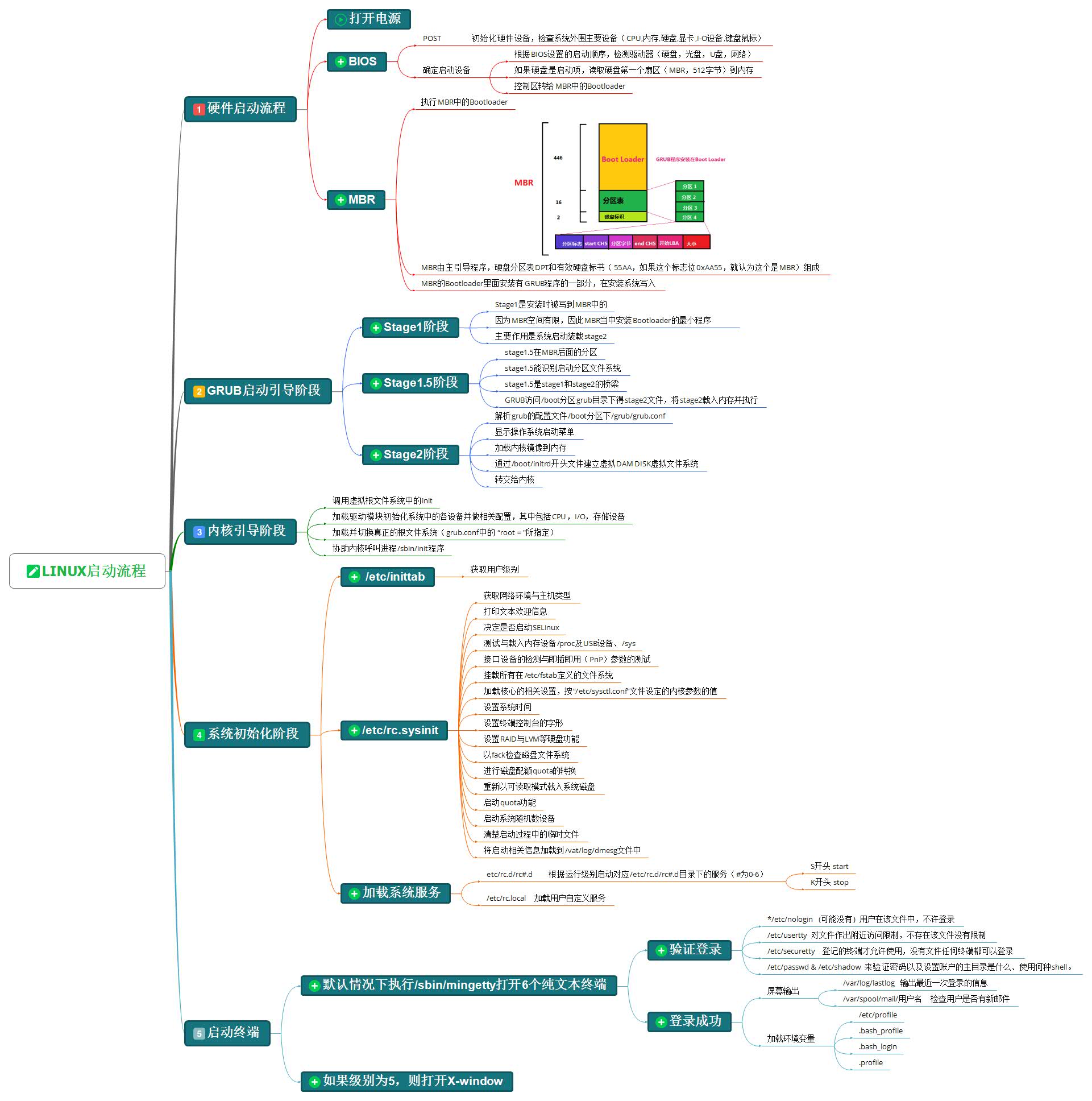
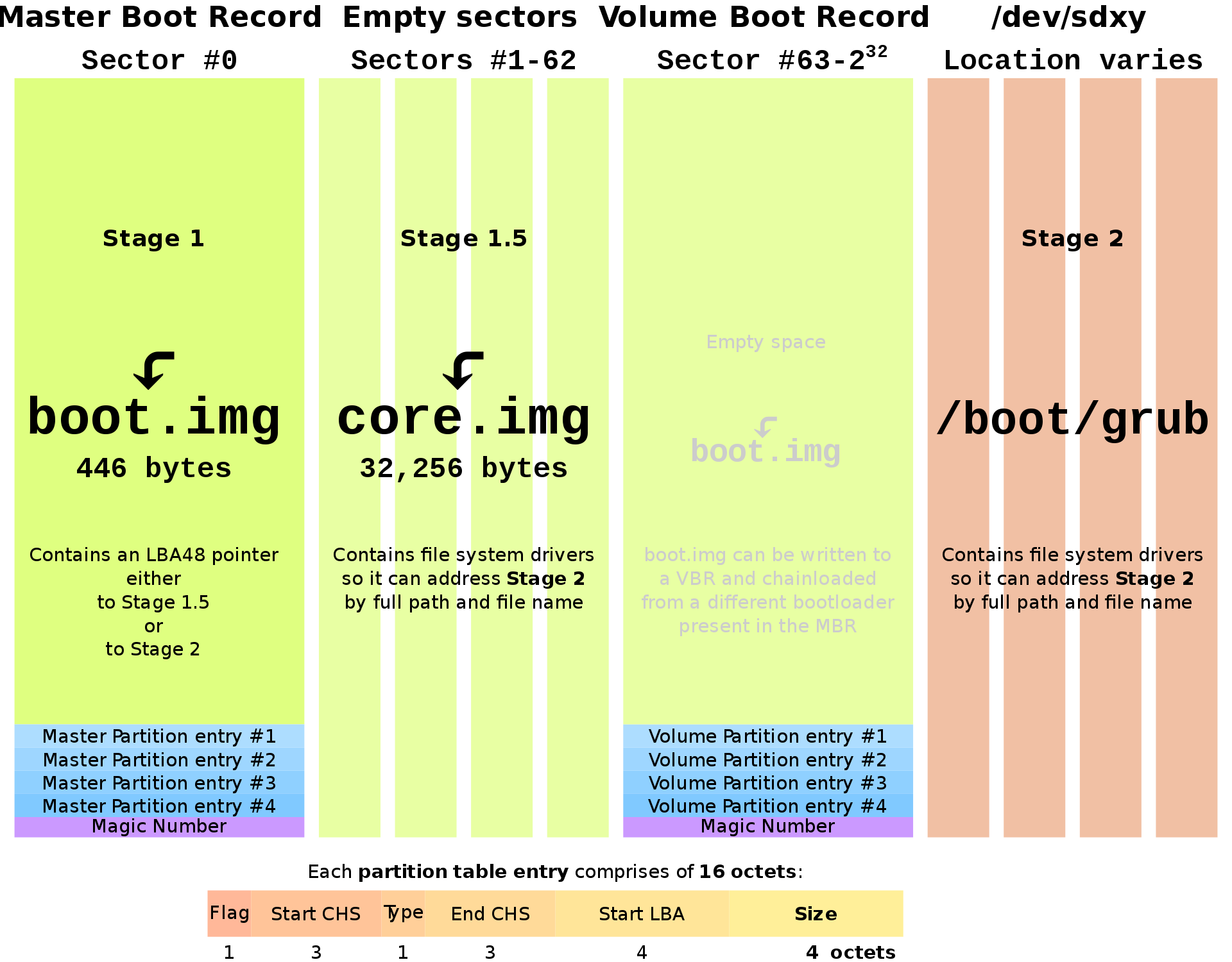
 V4ler1an
V4ler1an